本帖最后由 noword2k 于 2020-3-9 09:00 编辑
本帖隐藏的内容https://github.com/noword/MdxConverter
exe下载地址:
本帖隐藏的内容https://github.com/noword/MdxConverter/releases
一个用来从 mdx 字典中抓取所需的单词,并生成 html 或 pdf 文件的小工具。
学新单词的时候,一次生成所需的单词解释、例句。
输入支持xls, xlsx, json, txt,输出支持html和pdf。
这个工具没有GUI界面,我也没兴趣做一个GUI界面,不会用命令行的同学就忘了这个吧。
关于怎么使用:
比方说你希望收集以下单词
Lesson 1:hello world
Lesson 2:this is a test
Lesson 3: .....
你可以编辑一个txt,一个单词一行,课程名称用#开头,格式如下:
#Lesson 1
hello
world
#Lesson 2
this
is
a
test
#Lesson 3
....
也可以编辑一个excel表格,一个sheet就是一个课程,sheet名称就是课程名称,单词排列在第一列上
也可以编辑一个json文件,不再赘述。
然后在命令行下运行
MdxConverter 【mdx字典名称】 【输入的文件名】 【输出的文件名(后缀为.html或.pdf)】
注意:如果有mdx词典中不存在的单词,程序会显示报警信息,默认动作是收集到invalid_words.txt中。你可以设置运行参数
--invalid 0 立即退出
--invalid 1 输出警告信息到html/pdf中
用法- usage: MdxConverter.exe [-h] [--type [{pdf,html}]] [--invalid {0,1,2}]
- mdx_name input_name [output_name]
- positional arguments:
- mdx_name
- input_name
- output_name
- optional arguments:
- -h, --help show this help message and exit
- --type [{pdf,html}]
- --invalid {0,1,2} action for meeting invalid words
- 0: exit immediately
- 1: output warnning message
- 2: collect them to invalid_words.txt (default)
例如: - MdxConverter 某某词典.mdx input.xlsx output.pdf
输入
txt 示例- #Lesson 1
- hello
- world
- #Lesson 2
- python
- is
- awesome
json 示例
- [
- {
- "name": "Lesson 1",
- "words": [
- "hello",
- "world"
- ]
- },
- {
- "name": "Lesson 2",
- "words": [
- "python",
- "is",
- "awesome"
- ]
- }
- ]
excel 示例
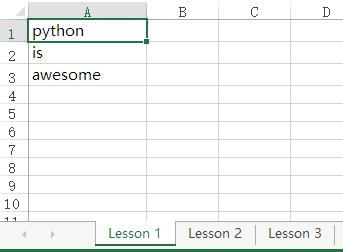
输出
(图片怎么弄都出不出来,我放弃了)
HTML

PDF
|