本帖最后由 喬治兄 于 2020-8-31 10:33 编辑
【圖片索引】中文大辭典+部件檢索+放大鏡 (mdict only) v3
v3 增加 放大鏡 功能
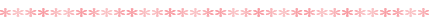
其餘的 mdd 請至此下載
V2 and V3 只需下此兩個 mdd 檔案且需改名
链接: https://pan.baidu.com/s/134yh3-228ta_WirCsa6o5Q 提取码: sxcf
中文大辭典清晰版 (上).mdd ==> 中文大辭典清晰版.mdd
中文大辭典清晰版 (下).mdd ==> 中文大辭典清晰版.1.mdd
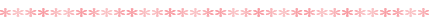
紅色方框為放大鏡區域
放大鏡區域選定後按一下右鍵..(按右鍵後不要碰到原圖片否則選定的座標區域可能誤觸,用捲軸)....然後點選上面淺藍色的 圖片放大
..............................................在淺藍色的 圖片放大 區域碰到放大圖并不會影響
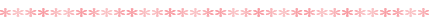
ZW0.css
/*设置 圖片放大鏡參數*/
.img-zoom-lens {
position: absolute;
border: 5px solid #d4d4d4; /* 選框線條 粗細 */
/*set the size of the lens:*/
width: 500px;
height: 500px;
border-color: red;
}
/*设置 圖片放大的框*/
.img-zoom-result {
border: 1px solid #d4d4d4;
/*set the size of the result div:*/
width: 2000px;
height: 2000px;
}
若要調整放大參數
圖片放大的框 需為 圖片放大鏡 的倍數
width: 2000px ===> width: 500px ===> 4 倍
height: 2000px ===>height: 500px ===> 4 倍
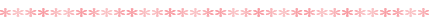
建議調此參數值....感覺還可以
/*设置 圖片放大鏡參數*/
.img-zoom-lens {
position: absolute;
border: 5px solid #d4d4d4;
/*set the size of the lens:*/
width: 1000px;
height: 800px;
border-color: red;
}
/*设置 圖片放大的框*/
.img-zoom-result {
border: 1px solid #d4d4d4;
/*set the size of the result div:*/
width: 2000px;
height: 1600px;
}
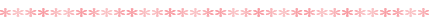
放大圖
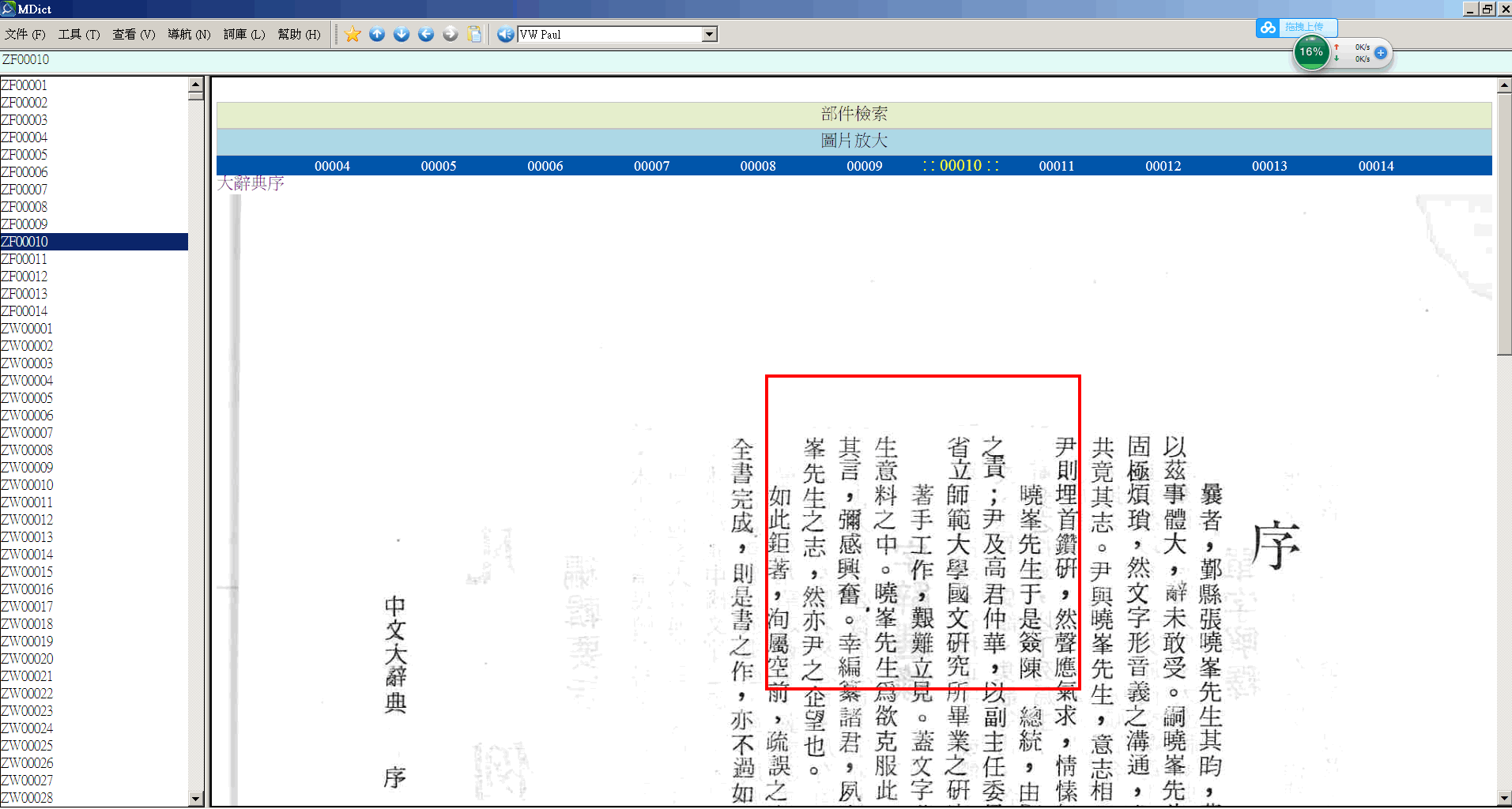 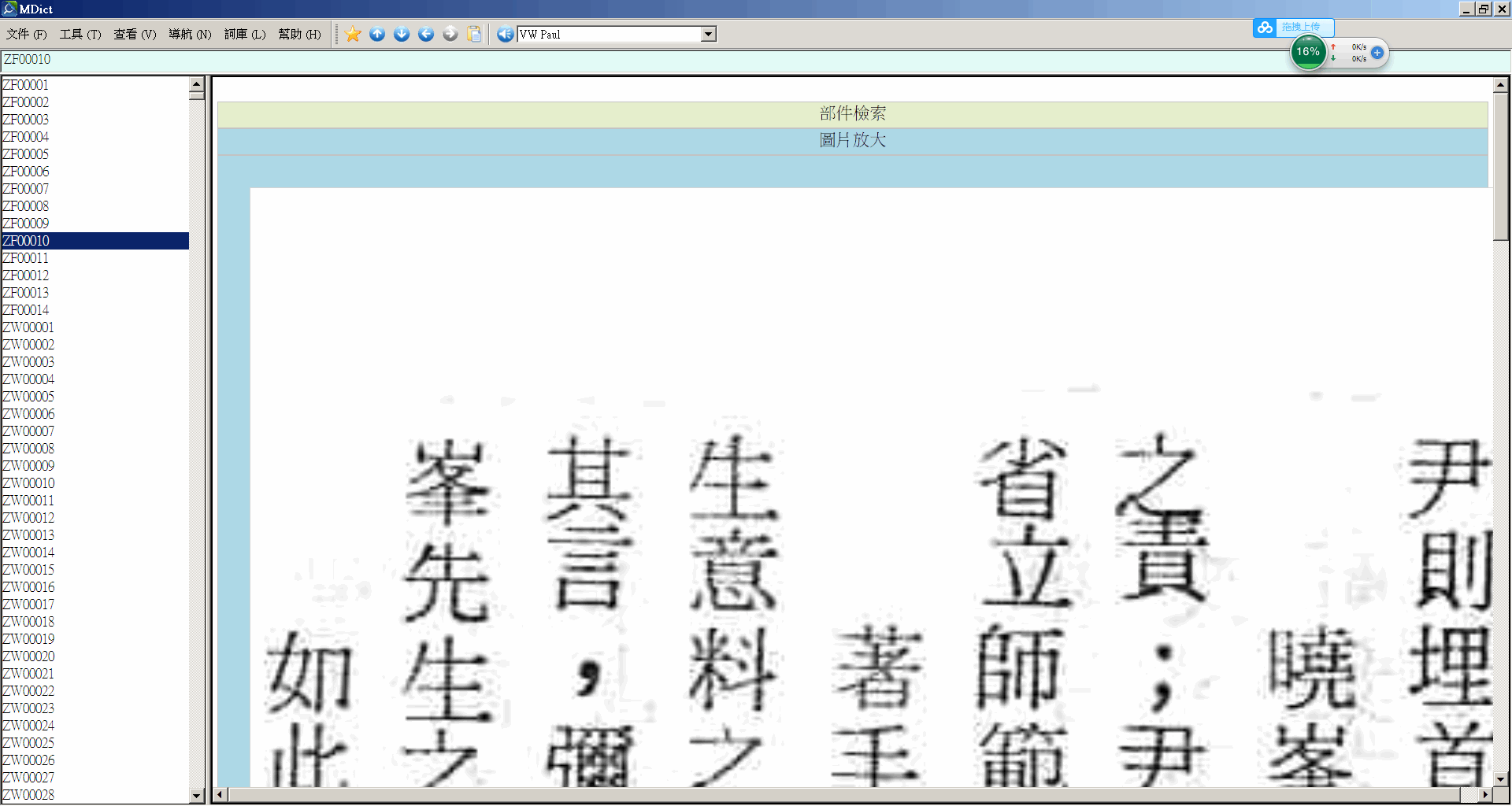
建議調此參數值 畫面
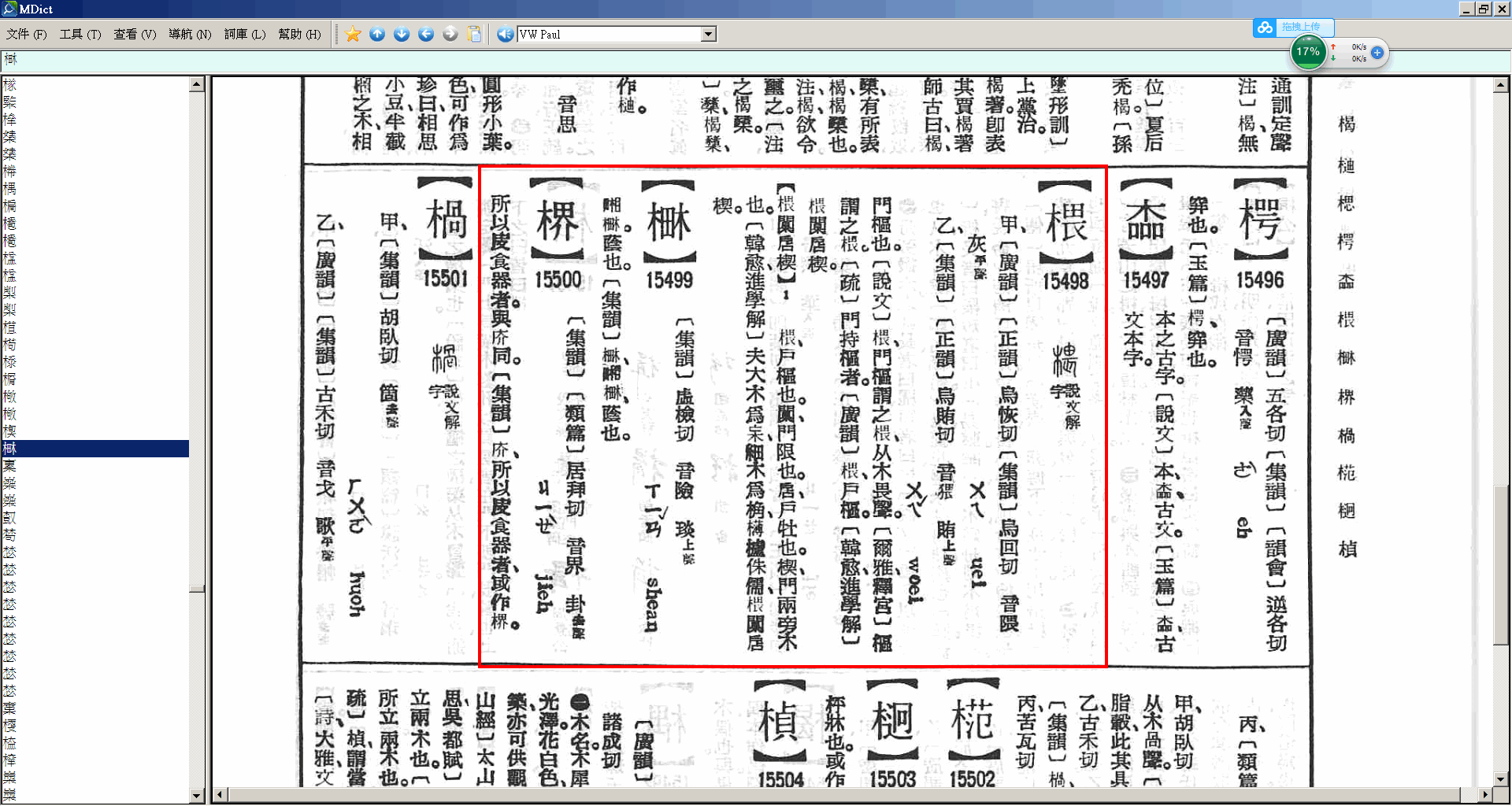 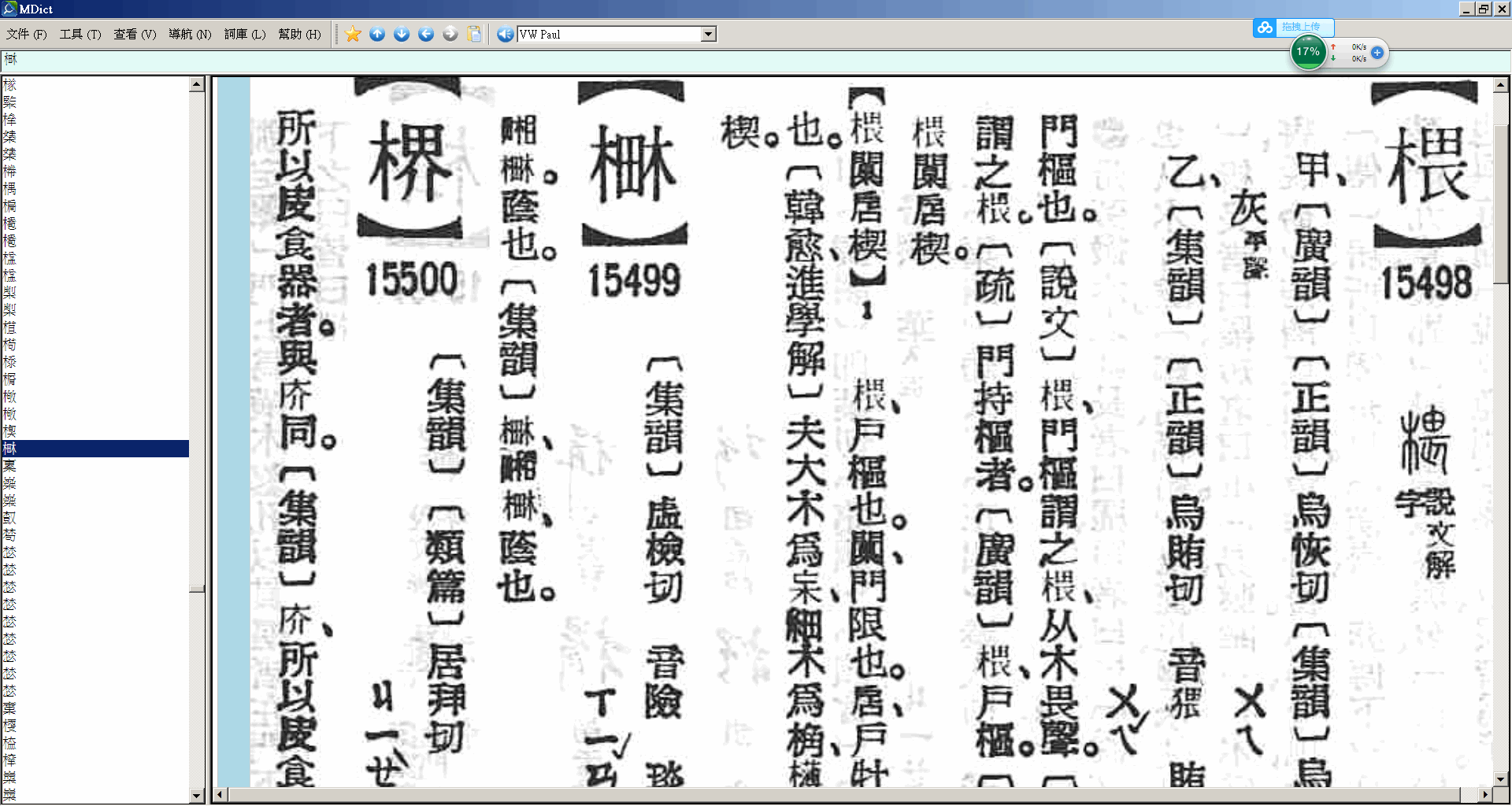
|